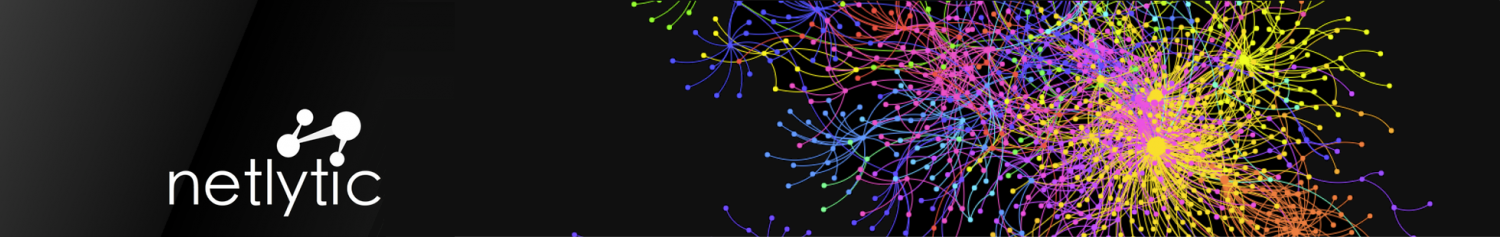Netlytic is a community-supported text and social networks analyzer that can automatically summarize and visualize public online conversations on social media sites. It is made for researchers by researchers, no programming/API skills required.
With Netlytic you can:
- capture publicly available posts from social media sites or other sources (Twitter, YouTube, RSS Feed, or text/csv file)
- Discover popular topics
- Find and explore emerging themes of discussions
- Build, visualize and analyze online communication networks using social network analysis
- Map geo-coded social media data
Data Collection
Netlytic offers a user friendly way to explore and visualize publicly available data from several social media platforms. Each data source differs slightly with regards to the request frequency and how many records will be collected by the importer. For tips, importing and visualization instructions check out our tutorials page.
Request Frequency: Every 15 minutes
Max Records per Request: up to 1000
Query: @username, #hashtags and keywords with operators
Notes:
Documentation Guide: Data Source: Twitter
- Twitter requires to link your Twitter account to use this importer. This importer uses the Twitter REST API v1.1 search/tweets endpoint.
- This returns a collection of relevant Tweets matching a specified query.
- Please note that Twitter's search service and, by extension, the Search API is not meant to be an exhaustive source of Tweets. Not all Tweets will be indexed or made available via the search interface.
- Twitter API rate limit allows about 10 active collectors per user.
- Typically tweets older than a week will not be returned.
Documentation Guide: Data Source: Twitter
Request Frequency: One time import
Query: Video ID (via URL)
Notes:
- You can use Netlytic to analyze the comments found on youtube video pages. Analysis of the video content is not available.
- Youtube does not require to link your Youtube account to use this importer.
- This importer uses the YouTube Data video comments feed API v2.0
Request Frequency: Daily
Query: Single RSS Feed URL
Notes:
- This option allows to import records using Really Simple Syndication (RSS) feeds.
Request Frequency: One time import
Query: Single .txt or .csv file
Note:
- This option allows you to import messages from a text or CSV file by uploading files to Netlytic.
- If your dataset includes more than one text file, you will need to upload and import one file at the time..
- Acceptable formats:.
- 1) CSV file (delimiter = a comma; enclosure = a double quotation mark; escape = a backslash). The first line should include columns' names.
- 2) Full-text transcript with the headers:
From: test@gmail.com
Date: Sun, 1 Apr 2007 14:10:17 -0400
Subject: Origin of the term "Internet" ?
In-Reply-To: c8fc@mail.gmail.com
Message-ID: ffff8260@mx.google.com
I would prefer to not have to do it, but each time I try to submit a course paper without it capitalized, I get the paper back marked up by the professors, telling me it is capital I- internet.
Try Communalytic - our new research tool designed to collect, analyze and
visualize publicly available data from Reddit.

Still have questions? Check out our extensive FAQ Page or any of our documentation guides on our Help Page.
Account Types
We are committed to maintain free access to this service for Tier 1 & 2 accounts.
However, collecting and analyzing millions of data points from social media require a lot of computing power. To make sure that we have enough “juice” to keep Netlytic running smoothly, we rely on a commercial web hosting company to run this tool. If you like Netlytic, please support hosting of this project by upgrading to “Tier 3?.
Below is more information about each Tier.
Tier 1 (Free) | Tier 2 (Free) | Tier 3 (Community-supported) |
|
| Max # of Datasets | 3 | 5 | 100 |
| Max # of Records/Dataset | 2500 | 10000 | 100000 |
| Great for exploring what Netlytic can do! | Great for smaller projects and class assignments! | Great for larger research projects! With the total storage capacity of up to 10M(!) records (100 datasets x 100k records). | |
| This is a default tier | Request a free upgrade by logging in to your account and clicking on the "My Account" page | This tier is no longer available. Please try the Pro version of our new and improved platform for social media researchers at Communalytic |
|---|
Meet the Team