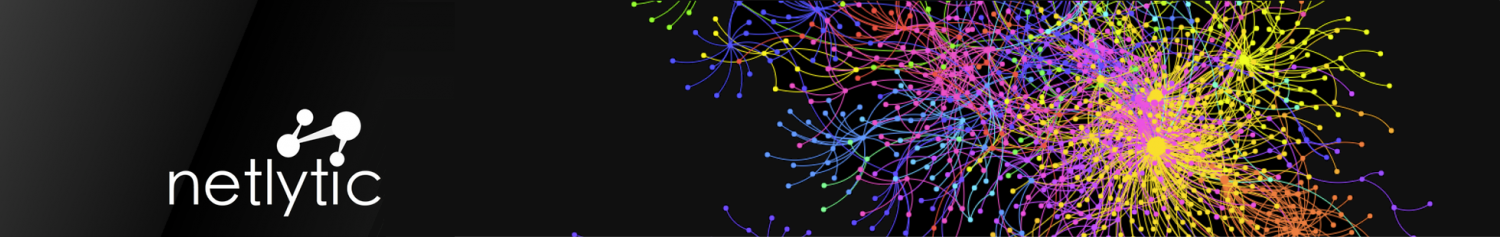Facebook API is currently not available.
Here users have the option to import Facebook comments/replies from an open page or group. You will not need to link your Netlytic account to a Facebook account, however the pages, groups, events, etc you pull data from must be public.
Figure 1: Facebook Import Screen
Under the Facebook tab, there are two fields: “Dataset Name,” and “Facebook Page Code” (see Figure 1). Under the “Dataset Name” field, you may choose to enter a name to identify the dataset to locate the dataset at a later time under the “My Datasets” tab.
It is important to know whether the Facebook data is being imported from a page or a group for importing purposes.
| Page | Group
Note: as of April 2018, Facebook API no longer supports import from groups, even if public. |
Outlined in a series on Facebook Tips, the purpose of Facebook Pages allows “individuals, businesses, organizations and other entities to create an authentic and public presence on Facebook”.
|
Facebook Groups were designed with small group communication in mind
|
| URL Looks Like: https://www.facebook.com/cbcnews |
URL Looks Like: https://www.facebook.com/groups/crafting4chaarity/ |
[Citation: Hicks, M. (2010). Facebook Tips: What’s the difference between a Facebook page and group? Retrieved March 4, 2015, from https://www.facebook.com/notes/facebo…]
To collect data from a Facebook Page, simply copy the URL after the forward slash and paste it into the “Facebook Page Code” field.
Once you have entered the URL code into the second text box, you can then choose the duration of data collection and how many records you would like to import each time. Netlytic allows users to collect Facebook data for 1, 3, 7, 14, or 31 days. Select the desired data collection time-frame and then click the “Import” button.
The next screen will indicate your query is in the queue. An email notification will be sent when data has been collected and text and network analysis can begin.
If, however, there was no Facebook data available you will see the message: “Error: This dataset is empty located on the dataset home screen.