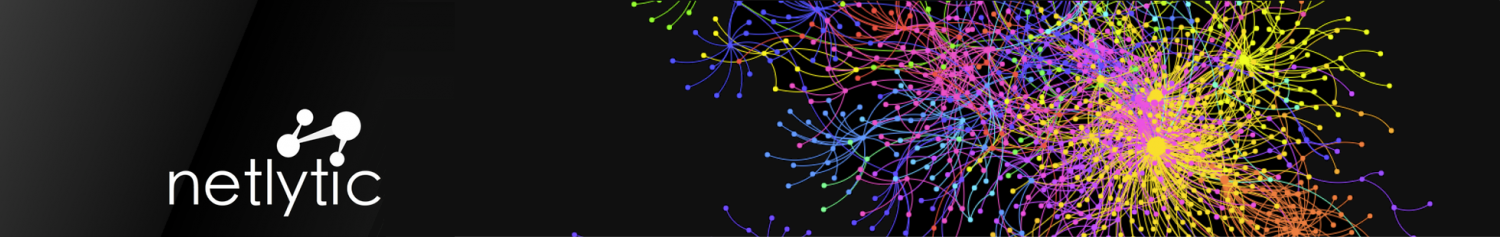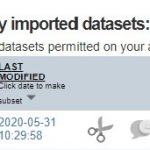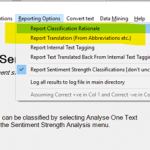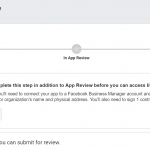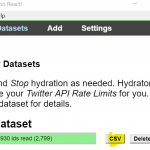Netlytic has been updated for 2021, introducing a host of new researcher-friendly features including: an easier to use query-creation interface for Twitter data collection, a new log file to help users (Tier 3) to monitor data collection progress and adjust data collection criteria…